Pamela Screenshots
See some screenshots and get short explanations about them
Also see the following, please:
Version information:
4.6.0.33
November, 03 2009
5.2 – 6.3 MB (depending on version)
Windows 2000/XP/Vista/7 (32 or 64-bit)
and at least Skype 3.6
Pamela for Skype is


Pamela features
Screenshots of Pamela for Skype
Below are some screenshots of the Pamela product. There is a lot more like cool Skype video recording and tons of other nice features. Download a copy of Pamela now and give it a try!
Pamela main interface
Updated user interface. Pamela has free local Skype voicemail, call recording and many other cool features.
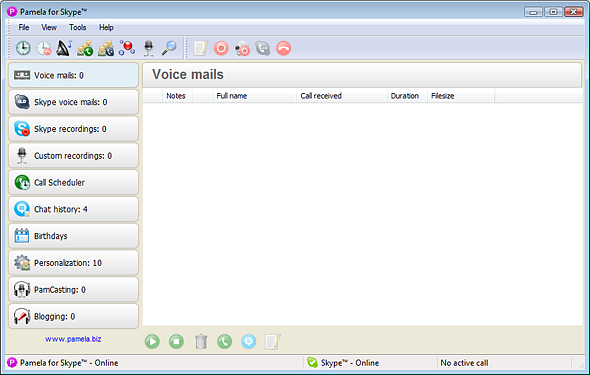
Skype Voicemail Support
Pamela now fully supports Skype Voicemail. Easy access to the Skype voice mail system from Pamela. Take a copy of a Skype Voicemail to your local PC for archiving.
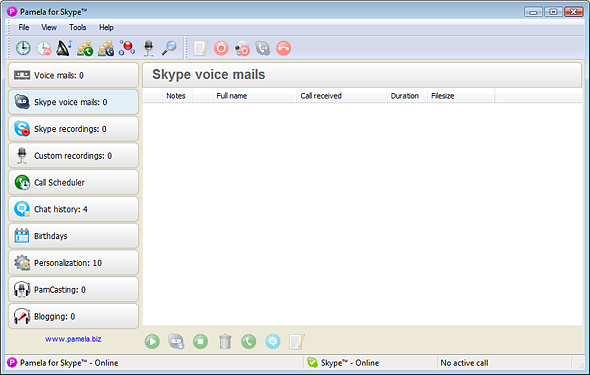
Play cool sounds during your calls
Pamela allows you to play sounds during any call. You can create categories and drag and drop audio files into them. Now available in all Pamela versions from free to business!
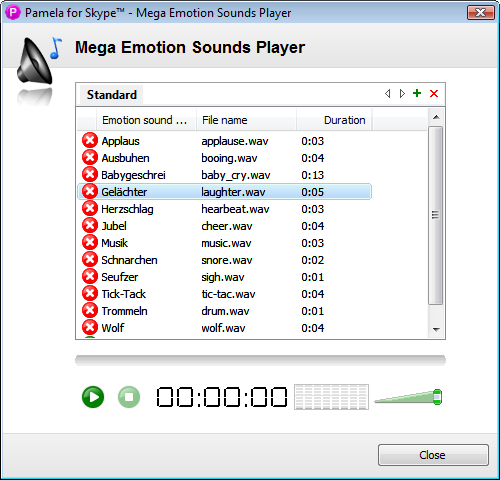
Call transfer to groups
If you want to call transfer to multiple people in one group or department, Pamela can do this for you! Just define as many groups as you want to and then add Skype names or phone numbers to the group. As soon as you transfer a call to the group, all phones will ring. First one to pick up gets the call.
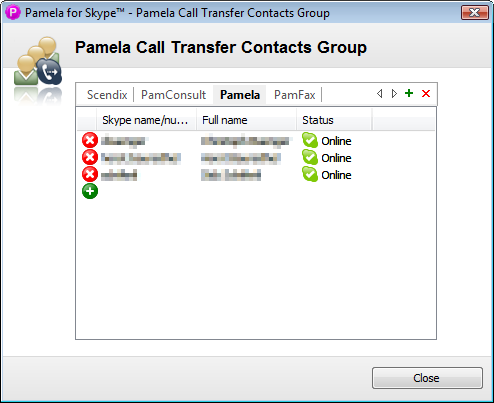
Custom Recording
Need a sound snippet for playback during a call or want to do an interview without Skype? Then use the custom recording function.
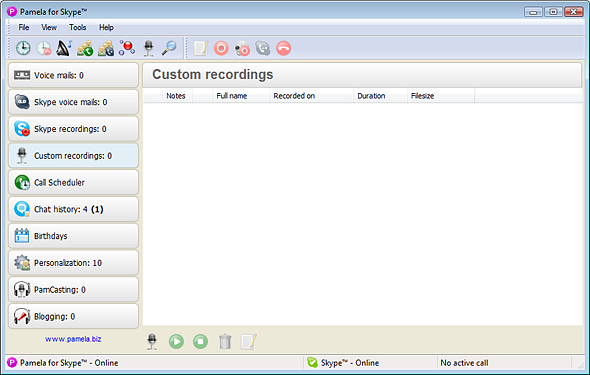
Rich Mood Editor
Set an eye catching Skype Mood message with the built in Rich Mood Editor. The editor allows you to use HTML tags to set a cool and flashy mood message.
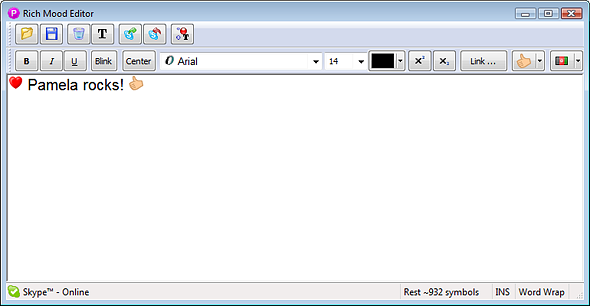
Take Call Notes
When recording calls you might want to take some notes, do this right during the call with the Pamela note taking function.
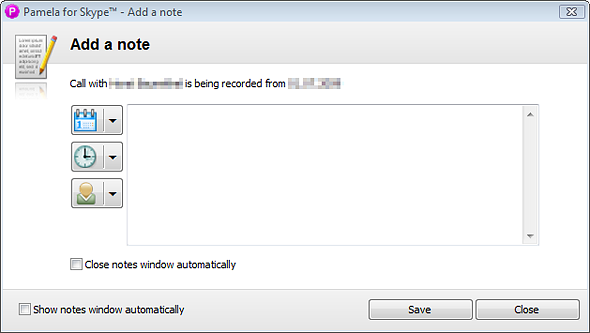
Search Call Notes
New since version 4.0 is the ability to search your call notes. This is handy if you have got a lot of call recordings and want to search for a particular note!
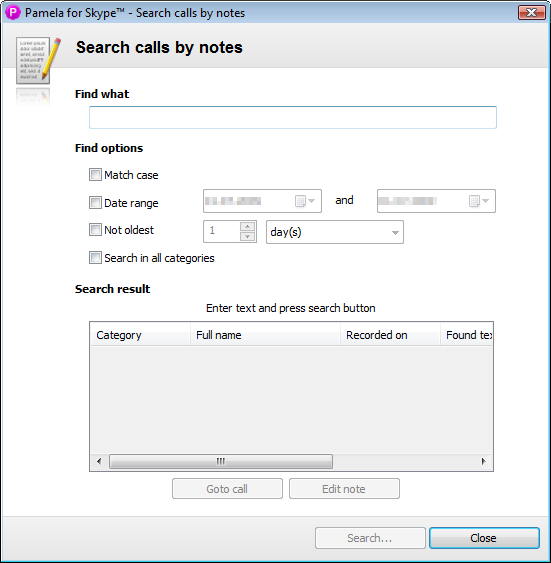
We have completely reworked the options for easier use.
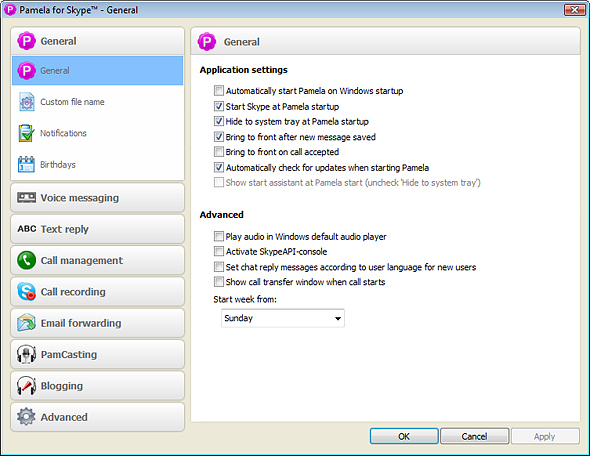
Download Pamela for Skype now and try it!

